Nothing much... I just processed some previous uploads to try and make them more cartoon-ish.
This was the description I laid out for newly uploaded photos on my Flickr account a few days ago.
I didn't expect that they would be warmly received by my contacts (thank you so much, guys!) and that some were curious on how I did it. I guess I succeeded quite a bit on my quoted objective above. :)
The offspring of those requests is this hastily prepared tutorial. :)
By the way, I'm using Adobe Photoshop CS3 with third-party plugins from LucisArt and Redfield. So I would assume that you have at least a bit of knowledge about Photoshop (layers, adjustment layers, etc.) to tackle this one... and of course, the two plugins.
Ok here we go.
1. First up, open your image.
I'll be using a photo of my SD Justice Gundam for this tutorial. Pardon me if the picture quality is not up to par -- I took this photo with my cellular phone's 2MP cam. ^_^
The image is gonna be your background layer.
2. Duplicate this layer by pressing Ctrl + J (Command + J on the Mac.)
Name the duplicate layer "LucisArt."
This is the layer where you will apply the LucisArt plugin.
3. Go to the Filter Menu, Lucis, and click on LucisArt 3 SE.
On the LucisArt dialog box, use these settings:
- Style dropdown: Sculpture
- Smooth Detail: 3
- Mix With Original Image: 50
Click OK.
You should arrive at something like this --
4. Duplicate this layer (LucisArt) by pressing Ctrl + J (Command + J on the Mac.)
Name this layer "Fractalius."
This is the layer where you will apply the Fractalius Plugin.
5. Go to the Filter Menu, Redfield, and click on Fractalius.
On the Fractalius dialog, choose Sketch B W 01 from the dropdown box and click on the green check icon.
You should get something like this --
6. Select the Fractalius layer, and set its opacity to 50%.
You should now have something like this --
Not bad 'eh? However, the colors are a bit pale, so you might want to bump the saturation and the contrast up slightly.
I just added a couple of adjustment layers (for saturation and contrast) to make the colors pop out better, and here's the final image --
+50 on the saturation and added medium contrast
You might want to play around with the opacities of the different layers to alter the result of your image from the one you see above, and you can also play with the different plugin settings to see which one suits your image best.
Remember that, as with other effects, this one would not make every photo as you would want them to be. So you may have to experiment a bit on the type of images you may want to apply this style to.
I don't know what to call this method of processing yet... or whether it was done before using the two plugins (if so, tell me)... hmmmmm... OK, I'll just call it NelMan's Way, and you call it NelMan's Way too! ^_^
By the way, if you find the LucisArt plugin to be more on the expensive side, you can try Topaz Adjust.
Check out my Flickr to see other images processed with this method.





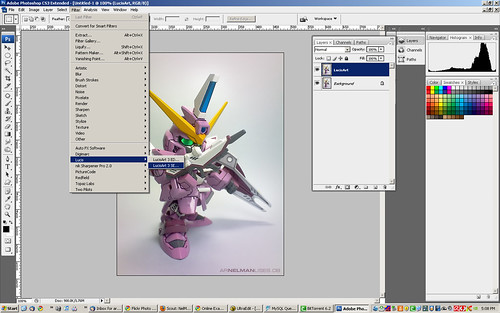









5 comments:
I loved how the effect turned out, has a traditional hand-drawn sketch feel.
Hey Nel, Don't mind if I post a reference to your tutorial link at a latter time at my site?
Thank you so much, Jacques.
Sure thing, you can go ahead and post the link on your site. :)
well with a good pic u can do what u want... i mean, the pic itself is really professional without effects... even if i dun like SD gunplas, the pic makes "he" looks good... greetings from a Colombian collector fan =)
Thanks for the kind comments, Chris! You take awesome photos (I visited your blog) yourself! :)
u r welcome NelMan... =) but my pics r not as good as urs (i do d best i can, cuz i dun hav an studio & i like 2 work only with natural ligth & not flash at all)... i saw u hav awesome pieces in ur collection, congrats ! thx 4 b my brand new fan ;)... i’ll b visiting u & making comments (sometimes) u can visit me as well whenever u want, i hav a bunch of interesting stuff without publish... i’m not the only one in my country, but obviously i’m becoming popular LOL...
Post a Comment